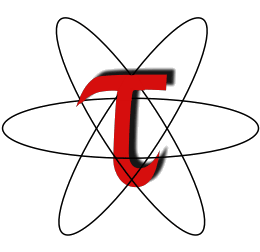How to Add Support for New TAU Features¶
Step 1: Update the Target model¶
If the new feature requires any external software packages make sure the
Target model has at least one attribute for those packages.
Step 2: Update the Application model¶
If the new feature requires application-side support (e.g. OpenCL support
in TAU should correspond to OpenCL being used in the application) then
make sure Application has at least one attribute for the feature.
Step 3: Update the Measurement model¶
If the new feature alters the application profile (likely since why else
would you have it?) then add a new attribute to Measurement to
control if the new feature should be enabled or not.
Step 4: Update the Common Framework¶
With the new feature described in the model, update the Common Framework
modules in tau.cf to react to the new model attributes. For
example, you may need to add new parameters to
TauInstallation.__init__ so the installation object can configure
TAU appropriately and enable support for the new feature.