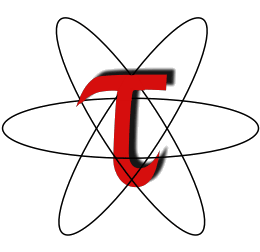How to write and run unit tests¶
After modifying or creating a file, make sure to check that function works as expected with unit testing.
Writing new unit tests¶
Step 1: Create a tests directory¶
Create a a tests directory in the directory where the modified file is located if one does not already exist.
Step 2: Contents of the tests directory¶
Each tests directory should have a __init__.py file so that the tests can
be discovered. A file called test_function_name.py should exist for each
file in the directory.
Step 3: Contents of test_function_name.py¶
Each test_function_name.py file should import the tau.tests package. A
separate class should be created for each function that is tested and multiple
test functions may be created in each class in order to run multiple tests on a
single function. Each function should use an assert* command that checks if
the function produces the expected output.
An example unit test function¶
Below is an example unit test function for a function that converts a string to camel case.
class CamelCaseTest(unittest.TestCase):
def test_camelcase(self):
self.assertEqual(util.camelcase("abc_def_ghi"), "AbcDefGhi")