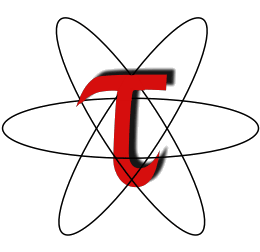How to Add Support for a New Compiler¶
TL;DR¶
- Check existing family definitions in
tau.cf.compiler. If the missing compiler’s family is already defined then just update the existing definition. Otherwise declare a new family using the existing declarations as an example. - Update
TauInstallationwith any special cases or goofy flags TAU might need to work with the new compiler, e.g.fc_magic_mapinTauInstallation.configure
The TAU Performance System is extremely sensitive to changes in compilers, so it’s important that TAU Commander know which compilers were used to build both TAU and the user’s application. To help with this, TAU Commander maintains compiler information knowledgebases that declares relationships between various compilers, the commands used to invoke them, and the commands that wrap them.
A knowledgebase looks a bit like this:

When TAU Commander encounters a compiler command it performs compiler resolution to determine all relevant
information about that compiler. Given two pieces of information about a compiler (e.g. command line string and role),
TAU Commander uses the knowlegebase to discover missing information (e.g. family).
See Knowledgebase for more information.
Compiler Resolution Example¶
The associations defined in the compiler knowlegebase are very powerful. TAU Commander can draw conclusions about which compilers should be used, and which compiler flags should be used, at any point in the workflow given a relatively small amount of information. Consider this target creation command:
tau target create --compilers=Intel --mpi-wrapper-style=System
Because the knowledgebase specifies the individual compiler commands for each role in the Intel compiler family, that command is automatically expanded to:
tau target create --cc=icc --cxx=icpc --fc=ifort --mpi-cc=mpicc --mpi-cxx=mpicxx --mpi-fc=mpif90
TAU Commander will also record in this configuration that mpicc is a compiler wrapper for the icc
command. Now suppose the user invokes a compilation command:
tau mpicc foo.c -o foo
TAU Commander will probe mpicc using _CompilerFamily.version_flags to determine if mpicc is currently
wrapping icc. (For example, perhaps the user has forgotten to load the appropriate environment modules.)
If mpicc does indeed wrap icc, TAU Commander will check for a TAU installation that supports MPI and
was configured with compatible Intel compilers. If no such configuration exists, TAU Commander will create one.
It will use _CompilerFamily.show_wrapper_flags to discover how mpicc alters the icc command line, and
combine this information with information from the compiler role and family to generate the correct TAU configuration
command line, e.g.:
./configure -cc=icc -c++=icpc -fortran=intel \
-mpi -mpiinc=/include/path/a#/include/path/b -mpilib=/lib/path/a#/lib/path/b -mpilibrary="-la -lb"
.... additional options
Note that -fortran=intel is specified on the TAU command line, even though the original command tau mpicc
had nothing to do with Fortran. Even more interesting, “intel” isn’t the name of the Fortran Intel compiler, but TAU
Commander knows that TAU needs this magic word to be correctly configured for Intel compilers.
Now consider a different case where an incompatible compiler is used. For example, the currently selected experiment is configured with GNU compilers but the user issues the command:
tau pgf90 foo.f90 -o foo
Because TAU Commander knows that “pgf90” is a PGI Fortran compiler command it will abort the compilation and tell the user that they must change their experimental configuration to support PGI compilers before proceeding. This resolves a major pain point in TAU where using a TAU configuration for one compiler on code built with a different compiler can cause all sorts of problems.
Compiler Roles (CompilerRole)¶
Each individual compiler has a Role that is represented by an instance of the _CompilerRole class.
A compiler’s role maps a compiler to it’s primary language via a keyword. For example, the g++ compiler
primarily functions as a C++ compiler so it’s role keyword is “CXX” and it’s language is “C++”. Roles are
declared via keyword arguments when Knowledgebase is instantiated, e.g.:
HOST_COMPILERS = Knowledgebase('Host', 'Compilers targeting the host CPU',
CC=('C', 'CC'),
CXX=('C++', 'CXX'),
FC=('Fortran', ('FC', 'F77', 'F90')),
UPC=('Universal Parallel C', 'UPC'))
This creates a new compiler knowledgebase with CC, CXX, FC, and UPC roles.
Compiler Families (_CompilerFamily)¶
The compiler’s family assigns roles to compiler commands and tracks the various command line options used by that
compiler family. The family name (_CompilerFamily.name) provides a convenient way to operate on many different
compiler commands at once. Families are created via Knowledgebase.add:
INTEL = HOST_COMPILERS.add('Intel', family_regex=r'Intel Corporation',
CC='icc', CXX='icpc', FC='ifort')
This declares a new compiler family named “Intel” with a C compiler named “icc”, a C++ compiler named “icpc”, and a
Forran compiler named “ifort”. If TAU Commander ever needs to discover what family a compiler belongs to, it will
match the regular expression “Intel Corporation” in the output produced by running the compiler with the version
flags specified by the family (_CompilerFamily.version_flags).
Multiple compilers can be specified for each role. The IBM BlueGene Fortran compilers are a bit crazy:
IBM_BG = HOST_COMPILERS.add('BlueGene',
CC=('bgxlc', 'bgxlc_r', 'bgcc', 'bgcc_r', 'bgc89', 'bgc89_r', 'bgc99', 'bgc99_r'),
CXX=('bgxlc++', 'bgxlc++_r', 'bgxlC', 'bgxlC_r'),
FC=('bgxlf', 'bgxlf_r', 'bgf77', 'bgfort77', 'bgxlf90', 'bgxlf90_r', 'bgf90',
'bgxlf95', 'bgxlf95_r', 'bgf95', 'bgxlf2003', 'bgxlf2003_r', 'bgf2003',
'bgxlf2008', 'bgxlf2008_r', 'bgf2008'))
The first compiler command listed in a role (e.g. bgxlf in FC) is the preferred compiler for the role.
If TAU Commander is ever in a situation where it knows it needs to compile a Fortran file on BlueGene/Q with IBM
compilers then it will first attempt the operation with bgxlf. If that fails, it will try the next compiler,
and the next, and so on until it ultimately succeeds or admits failure.
Compiler Information (_CompilerInfo)¶
A _CompilerInfo instance is the abstract representation of a compiler. It connects a compiler command with it’s
role and family. The process of compiler resolution completes by instantiating _CompilerInfo, i.e. once TAU
Commander can create a CompilerInfo object then TAU Commander is fully aware of the compiler.
Note that _CompilerInfo.command may not be the actual command used in the system. For example, if someone
writes a compiler wrapper script called “intel-c-15” that invokes “icc” then _CompilerInfo.command will be “icc”
because that is the real compiler command. The connection between the wrapper script and the real command is
made in InstalledCompiler. (This is a very common case on Cray systems where all compilers are invoked via
the Cray compiler wrappers cc, CC, and ftn.)
Compiler Installations (InstalledCompiler)¶
In the real world, compilers are renamed, wrapped, symlinked, and
generally hacked in ways that cannot be anticipated. An instance of the InstalledCompiler class links a
command in the system (e.g. /opt/intel/16.2/bin/intel64/icc) with the _CompilerInfo instance that represents
that compiler (e.g. the Intel C compiler, version 16.2), and tracks the additional command line flags that the compiler
may need. InstalledCompiler also tracks compiler wrappers. MPI is one very common case of compiler
wrapping, where the command mpicc is really a script or short program that invokes another C compiler. Suppose the
current experiment is configured with /usr/local/bin/mpicc as the MPI compiler, and that MPI compiler invokes the
Portland Group C compiler, pgcc. The wrapped member of the InstalledCompiler instance for /usr/local/bin/mpicc
will be another InstalledCompiler instance identifying pgcc as an installed Portland Group C compiler. Wrappers
can wrap wrappers as deep as you like, as long as they don’t recurse.